
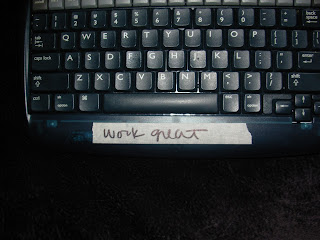


Sometimes a little research, say, an hour or two's worth, can help you save serious money. Sometimes it will make no difference. You never know beforehand. But it is never a waste of time to ingrain a good habit by practicing, even if it will bear no immediate fruit on this or that particular occasion. Getting out of the habit, getting lazy, can be dangerous or expensive. In the case of researching before making a purchasing decision, it's just about dead certain that, if you aren't in the habit of doing due diligence and researching your options before making a purchase decision, one of the times you neglect it - maybe even the one and only time - you will get screwed in the ass with a rusty Phillip's-head the size of baseball bat. I know this from experience. Ouch! Fortunately, I learned my lesson, and avoided making an expensive mistake.
Last week I determined that I need a laptop. I need to be able to write thesis text during the downtime at my job. I need for that text to be importable into my desktop computer. I didn't need to be able to format that text while I write my composition, be it my thesis or a blog article. I didn't even need internet connectivity. In fact, the fewer distractions available, the better. Even having Solitaire on a Windows laptop would be a danger. I did not want to have to pay for those features which would inevitably tempt me to use my laptop for anything other than the thesis, but I knew I needed a working laptop. I didn't have much money for one, and since I didn't want to pay more for features that I didn't want to have available to me, I don't think I would have been willing to spend much, even if I had the money. I called a local Good Will Computer Recycling Center. They said their cheapest laptop was around $250.00 - this is refurbished, mind you, not brand new. That was far and away more than I was willing to part with, and I told the gentleman on the phone as much. I said that I remember that the last time I had visited the store, there were laptops in the low one hundred dollar range that ran on Linux, a free, open source OS. "Oh yes," he agreed. We have a couple here for $130 that use Linux, but they don't have video streaming, so pretty much all you can do is surf the web and do emailing."
"For my purposes, even that would be an unnecessary and unwanted luxury. All I need in a laptop is something that can do word processing. I am writing a thesis, and the fewer distractions the better. I just want to be able to write something at work that I can transfer onto a portable USB drive so I can put transfer it from there to my desktop computer at home."
"Oh, well, something like that we usually do have, and it would only run you around $85. A computer like that would be using Puppy Linux. We will probably have something like that again as soon as next week."
That sounded good to me and I told the gentleman on the phone that I might well be getting back to him next week. I had already decided that I would spend little more than a hundred dollars for what I wanted. That $85 sounded like as good a deal as I was likely to find, and I was tempted to leave the situation at that, and wait until next week. I did not succumb to that temptation. I got on the computer and did some googling.
I remember, back in the days when the Worldwide Web was in its infancy, that I used to use a portable word processor. It was a Brother. It had a typewriter built into it, and a floppy disk drive. It had all I needed for my writing, and I wrote quite a bit on my Brother word processor - term papers for classes, short stories, journal entries, and poetry. The brother was affordable, and if they had something more up to date, something with a USB port on it, that, I thought, would have been perfect. I looked for Brother brand machines, but could find nothing in my price range that fit the bill, not even on eBay. Then I started looking for anything that fit the phrase "word processor" on Google, and I happened on a few companies,but their machines were all in the high 2 or 3 hundred dollar range for anything new. One company had an attractive machine called a Neo. The company's name: AlphaSmart. So I went to eBay and looked for older AlphaSmart products, used, working. I found some old AphaSmart 2000's and 3000's, in varying prices and conditions. In fact, they varied quite a bit, and I almost overpaid on an auction that, fortunately, I lost. Someone else overpaid even more than I would have if they had not outbid me. I bid low on two other auctions, hoping that I would wind up winning one of them, bidding low enough that I could afford both if I happened to win both. Both were for the AlphaSmart 3000. One was less than $22 plus shipping. The other was for $9.99 plus shipping. They were both being offered by the same company. One of them was offered with a warranty and was said to "work great". The other was described as working ok, except for the space bar, which did not respond. Right now, I am writing this blog post on the one that was described as working great (it's even written on a piece of masking tape splayed across the bottom, so it would be visible on the photo in the eBay auction listing.) And you know what? It DOES work great! $21.49 + shipping, which, on this item, was $14.00 - less than $36.00 for all I need in a laptop, with a comfortable qwerty keyboard, Fed-Ex-ed to my door. I like this keyboard better than the one on my desktop, actually! I also won the other one, the one that was described as not having a responsive space bar, and not coming with a warranty...
...Ok, right now I am typing on the OTHER AlphaSmart that I won, bidding low, on two auctions on eBay, and purchased from a company called CACRC, located in Baton Rouge, Lousiana, on St. Philip Street, at number 800. They are also known under their eBay user ID coprecouncil. I cannot, at this moment, recall what all the letters in those initials stand for, but I know that the last three letters in CACRC stand for "computer recycling center." On the bottom of the invoice that came with the shipment of the two AlphaSmart 3000s it says "BE KIND TO THE ENVIRONMENT! Electronic waste us a growing problem. Electronics contain materials that may contaminate water and soil in a land fill. If you no longer wish to use the equipment, please do not throw it away or dispose of it in any other fashion. If possible, you may return the items for recycling to the CCARC, 800 Saint Philip Street, Baton Rouge, LA 70802. Call (225) 379-3577. Thank You!"
By now you may have wondered to yourself - did he edit this text, adding the spaces to it after he put it on his computer? Actually, the spaces are in the AlphaSmart 3000 machine. I am typing them right now using the space bar that allegedly did not work. Maybe something jiggled during shipping, but, knock on wood, for this moment, right now, it works fine. It's funny, because right under the space bar on this machine is masking tape, and written on this masking tape is the message "works. spacebar not respond"
So far, this machine is performing better than expected. I must admit that the keyboard is marginally less responsive than the one the other machine (the one with which I wrote the first half or so of this blog article). But even the responsiveness of the other keyboard was far beyond my expectations. This keyboard works about as well as I expected the other to. So both exceed my most optimistic hopes and expectations.
Now I want to describe the AlphaSmart 3000. It holds eight files at a time in its memory. It runs on three "AA" batteries. I was made to understand that you could lose the text in your files if your batteries ran out and no power was running through the machine, but, as it turns out, there must be some other interior battery or power source, because even if the "AA"s aren't in the machine, it can still send text through the USB port. The AlphaSmart uses power from the desktop computer through the serial connection in order to send the text. That means that it still has the text to send even if the "AA"s aren't in the machine. I tested this, and it is just like the manual said. The manual I found in pdf form online. Since these are used machines - there was no print manual in the shipping box - nor any cords. None were in the description in the eBay listing, so there is no problem with the absence of these things. I did not expect them to be there. It doesn't matter, because I have my own USB cord that is compatible with this - it is the one that normally connects my desktop computer to my printer. When I plug the AlphaSmart into the USB connection, it offers to send text in a particular file, one of the eight. If you want to send text from another one of the eight, all you have to do is press the key - "file 1", for instance, and the offer on the screen changes, and if you press send it will send the text from file 1. The desktop computer receives the text as if you were typing it extremely fast on the keyboard.
Last week I determined that I need a laptop. I need to be able to write thesis text during the downtime at my job. I need for that text to be importable into my desktop computer. I didn't need to be able to format that text while I write my composition, be it my thesis or a blog article. I didn't even need internet connectivity. In fact, the fewer distractions available, the better. Even having Solitaire on a Windows laptop would be a danger. I did not want to have to pay for those features which would inevitably tempt me to use my laptop for anything other than the thesis, but I knew I needed a working laptop. I didn't have much money for one, and since I didn't want to pay more for features that I didn't want to have available to me, I don't think I would have been willing to spend much, even if I had the money. I called a local Good Will Computer Recycling Center. They said their cheapest laptop was around $250.00 - this is refurbished, mind you, not brand new. That was far and away more than I was willing to part with, and I told the gentleman on the phone as much. I said that I remember that the last time I had visited the store, there were laptops in the low one hundred dollar range that ran on Linux, a free, open source OS. "Oh yes," he agreed. We have a couple here for $130 that use Linux, but they don't have video streaming, so pretty much all you can do is surf the web and do emailing."
"For my purposes, even that would be an unnecessary and unwanted luxury. All I need in a laptop is something that can do word processing. I am writing a thesis, and the fewer distractions the better. I just want to be able to write something at work that I can transfer onto a portable USB drive so I can put transfer it from there to my desktop computer at home."
"Oh, well, something like that we usually do have, and it would only run you around $85. A computer like that would be using Puppy Linux. We will probably have something like that again as soon as next week."
That sounded good to me and I told the gentleman on the phone that I might well be getting back to him next week. I had already decided that I would spend little more than a hundred dollars for what I wanted. That $85 sounded like as good a deal as I was likely to find, and I was tempted to leave the situation at that, and wait until next week. I did not succumb to that temptation. I got on the computer and did some googling.
I remember, back in the days when the Worldwide Web was in its infancy, that I used to use a portable word processor. It was a Brother. It had a typewriter built into it, and a floppy disk drive. It had all I needed for my writing, and I wrote quite a bit on my Brother word processor - term papers for classes, short stories, journal entries, and poetry. The brother was affordable, and if they had something more up to date, something with a USB port on it, that, I thought, would have been perfect. I looked for Brother brand machines, but could find nothing in my price range that fit the bill, not even on eBay. Then I started looking for anything that fit the phrase "word processor" on Google, and I happened on a few companies,but their machines were all in the high 2 or 3 hundred dollar range for anything new. One company had an attractive machine called a Neo. The company's name: AlphaSmart. So I went to eBay and looked for older AlphaSmart products, used, working. I found some old AphaSmart 2000's and 3000's, in varying prices and conditions. In fact, they varied quite a bit, and I almost overpaid on an auction that, fortunately, I lost. Someone else overpaid even more than I would have if they had not outbid me. I bid low on two other auctions, hoping that I would wind up winning one of them, bidding low enough that I could afford both if I happened to win both. Both were for the AlphaSmart 3000. One was less than $22 plus shipping. The other was for $9.99 plus shipping. They were both being offered by the same company. One of them was offered with a warranty and was said to "work great". The other was described as working ok, except for the space bar, which did not respond. Right now, I am writing this blog post on the one that was described as working great (it's even written on a piece of masking tape splayed across the bottom, so it would be visible on the photo in the eBay auction listing.) And you know what? It DOES work great! $21.49 + shipping, which, on this item, was $14.00 - less than $36.00 for all I need in a laptop, with a comfortable qwerty keyboard, Fed-Ex-ed to my door. I like this keyboard better than the one on my desktop, actually! I also won the other one, the one that was described as not having a responsive space bar, and not coming with a warranty...
...Ok, right now I am typing on the OTHER AlphaSmart that I won, bidding low, on two auctions on eBay, and purchased from a company called CACRC, located in Baton Rouge, Lousiana, on St. Philip Street, at number 800. They are also known under their eBay user ID coprecouncil. I cannot, at this moment, recall what all the letters in those initials stand for, but I know that the last three letters in CACRC stand for "computer recycling center." On the bottom of the invoice that came with the shipment of the two AlphaSmart 3000s it says "BE KIND TO THE ENVIRONMENT! Electronic waste us a growing problem. Electronics contain materials that may contaminate water and soil in a land fill. If you no longer wish to use the equipment, please do not throw it away or dispose of it in any other fashion. If possible, you may return the items for recycling to the CCARC, 800 Saint Philip Street, Baton Rouge, LA 70802. Call (225) 379-3577. Thank You!"
By now you may have wondered to yourself - did he edit this text, adding the spaces to it after he put it on his computer? Actually, the spaces are in the AlphaSmart 3000 machine. I am typing them right now using the space bar that allegedly did not work. Maybe something jiggled during shipping, but, knock on wood, for this moment, right now, it works fine. It's funny, because right under the space bar on this machine is masking tape, and written on this masking tape is the message "works. spacebar not respond"
So far, this machine is performing better than expected. I must admit that the keyboard is marginally less responsive than the one the other machine (the one with which I wrote the first half or so of this blog article). But even the responsiveness of the other keyboard was far beyond my expectations. This keyboard works about as well as I expected the other to. So both exceed my most optimistic hopes and expectations.
Now I want to describe the AlphaSmart 3000. It holds eight files at a time in its memory. It runs on three "AA" batteries. I was made to understand that you could lose the text in your files if your batteries ran out and no power was running through the machine, but, as it turns out, there must be some other interior battery or power source, because even if the "AA"s aren't in the machine, it can still send text through the USB port. The AlphaSmart uses power from the desktop computer through the serial connection in order to send the text. That means that it still has the text to send even if the "AA"s aren't in the machine. I tested this, and it is just like the manual said. The manual I found in pdf form online. Since these are used machines - there was no print manual in the shipping box - nor any cords. None were in the description in the eBay listing, so there is no problem with the absence of these things. I did not expect them to be there. It doesn't matter, because I have my own USB cord that is compatible with this - it is the one that normally connects my desktop computer to my printer. When I plug the AlphaSmart into the USB connection, it offers to send text in a particular file, one of the eight. If you want to send text from another one of the eight, all you have to do is press the key - "file 1", for instance, and the offer on the screen changes, and if you press send it will send the text from file 1. The desktop computer receives the text as if you were typing it extremely fast on the keyboard.
The AlphaSmart 3000 has an onboard calculator, and its word processor has spell check capability. This AlphaSmart, the one whose space bar works even though it was not supposed to, was only 9.99, and because I called the company and asked for combined shipping They prefer that you call before you pay for either item that you are going to combine with any other, but, though I did not ask for combined shipping until after I had paid for the first auction I had won, they were willing to give me the discount on the other item! So the shipping on the machine I am typing now was only $7.00!
That's right - two machines that are each everything I need in a laptop, for which I paid $31.48 plus $21.00 shipping, for a total of $52.48 - an average of less than $27 each! They arrived today, July 15, 2008, around noon, by Fed-Ex. The Fed-Ex guy knocked and actually waited for me to come to the door and sign for the package! That means that for $21.00 shipping CCARC got signature delivery. They could have skimped and paid less, and taken the chance that I would not have been home. If that had happened, the Fed-Ex guy would have knocked once, left the box at the door, and bolted back to his truck. That happened the other day. My wife got a delivery of a book sent to her by a friend of hers that she met on twitter - the latest book by Dave Ramsey. If we had not been home, and one of our neighbors in our apartment complex had decided that, whatever was in the Fed-Ex box, they wanted it to be theirs, not ours, that book would have vanished without a trace, and my wife would have had no recourse. Neither would the friend of hers who had shipped on the cheap. But CCARC required a signature, which I think is very smart - the right thing to do. It just so happened that we were both home for both deliveries, but that was pure luck. We could easily have both been out both times.
Back to the features of this AlphaSmart machine - what it has and what it doesn't have. Although the options for formatting text are much more limited on the AlphaSmart, you can still copy or cut and paste text, thus making it possible move paragraphs around. This is better than expected, since it wasn't mentioned in the eBay description, and, in a review by another AlphaSmart user implied that it was only the later AlphaSmart models, like the Neo or the Dana, that could copy and paste text, not the 2000 or even the 3000.
In every way, these machines have exceeded expectations, and for the money spent, they absolutely cannot be beat. It is beyond me why anyone would risk typing anything on an expensive laptop in a coffee shop where a spill could occur, when a low-cost product like this is available. If I had a notebook computer, I would still use the AlphaSmart to type text, and then import it into the laptop for formatting and sending it in an email or posting it on a blog.
The text of the various files are searchable with the find key. It can be plugged directly into a printer and thus a computer can be bypassed. The AlphaSmart's battery life is a huge advantage - hundreds of hours from three cheap "AA" alkalines! For someone who wants to just go out to a diner or a Dunkin Donuts and sit there and write his ever-lovin' heart out, and not have to choose between using an expensive laptop (exposing it to risks of spills or theft) or hand-write it in a notebook and have to re-type it all later with writer's cramped hands, this machine is ideal. I would be willing to pay considerably more for a machine like this than I did if I had the money. In fact, I want to search out and find another bargain like this and have a third one, a backup, so that Teresa could have one for classes, and I could have one to take to work, and if one of them is destroyed or breaks down or gets lost, the backup would be available. Ideally, both Teresa and I would have one main AlphaSmart each, one backup for each of us as well, and, eventually, each of us would have a regular laptop as well. I may even get bargains like these and re-sell them for profit, and roll the profits into getting more inventory, selling those for profit, rolling those additional profits into a growing inventory, until a part-time hobby business becomes a genuine going concern!
Now I am going to experiment with various places to type, to test the comfort of the several unusual situations that I can imagine wanting to be able to write in...
...At this moment, or rather, at the moment of the writing of these words, I am sitting on the privvy, the lieu, the porcelain throne. It is much more comfortable than when I tried this with a regular laptop with a regular fold-up-and-down monitor screen. With a regular laptop, I would have to push the screen as far up and out as possible in order not to have to crick my neck into a full Quasimodo just to see the screen at all. But then, it would still look weird and faded out, and in addition, the weight of the screen would always be threatening to tip the whole laptop off my lap - so much for a laptop being a true laptop - but with the AlphaSmart 3000, I have a real, bona fide laptop keyboard that I can type text into and see what I am doing. It is like a hybrid of a laptop notebook and a palmtop PDA - the screen size is PDA-like, which is exactly what I need it to be and no more, while the keyboard is a genuine QWERTY keyboard like that of a laptop computer, so I don't have to type with just my thumbs like kids these days do on their little I-Phone gadgets.
I am thrilled that I don't have to choose between interrupting my train of thought in order to address an urgent bathroom need and bringing an expensive laptop computer or PDA and risking something terrible happening to it and losing that huge investment (all the while developing a hump on my neck or ruining the joints in my thumbs).
More experimentation coming up...
...I was typing outside on my AlphaSmart 3000, hanging out with friends in chairs on the front lawn the apartment complex where we live. I never felt comfortable doing that before, even when I had a real laptop. Why? THE SCREEN! It would have been a barrier, an anti-social statement - leave me alone I'm computing, it would say. What's the point? I might as well stay inside and write. But I felt quite comfortable with this AlphaSmart, because there is no fold-up screen, just a little LCD digital read-out that shows a few lines of text at a time (four, actually). I wrote a couple of pages of thesis text while jumping in and out of the casual conversation that was going on. I did not feel that I had to choose between writing and having some fun with friends while getting some sun. I did not have to resign myself to staying inside and writing while my skin slowly pales into a sour-milk white color from lack of daylight.
So, anyway, I was outside typing, and while I typed, the space bar started to act up. Uh oh! I thought. That's it - my luck has run out. Only it hadn't - a little tiny piece of something started to emerge from under the space bar, and I picked it out with a thin paperback book cover. The space bar worked again, and it occurred to me that the thing I fished out might have been the problem with the space bar before this machine was shipped. If so, now it is not only the case that the space bar is working, but the problem is fixed, so it will not recur again.
Very cool...
...With its lack of a screen, this keyboard is so comfortable, I can lounge on the couch and type in comfort. If I had a screen, I would feel like I had to hunch over it. I would not be comfortable...
...Now I have the AlphaSmart 3000 on half my lap - that is, teetering on my left thigh, while on my right thigh I have a plate with a big piece of chicken and a fork. I am on the black love seat in my apartment living room, going back and forth between writing and eating, without moving from my seat (I have to be careful about getting the keys greasy, though!). Once again, the lack of a sizable fold-up-and-out monitor screen attachment would have made impossible what I am doing now on this machine...
...I just moved to my bed, and now I am laying down with my knees slightly propped up, and several pillows behind my back for back support...and now I have just moved to another position. Both are comfortable, more than I have ever been on a bed with a laptop compute with a typical fold-up/fold-down monitor attachment screen. There is a drawback, though. A light has to be on. With no luminescent screen, the AlphaSmart cannot be used in the dark. Also, another problem is the keyboard: it is a bit louder than typical laptop computer keys. So there will be no writing in bed with my sweetie laying beside me trying to sleep. The light from the ceiling and the banging of the keys would hardly be conducive to sound sleep...
...Teresa just called me over to the computer where she is writing a blog post on Obama and the birth certificate issue, and so I began keying this in by holding the keyboard in one hand while typing with the other, and looking back and forth from the desktop monitor and the little LCD screen on this AlphaSmart. I am doing that right now, and I know that what I am doing right now would have been impossible on a more expensive laptop with an attached screen. It would have been too heavy and awkward. This AlphaSmart is light and easy to hold and type on - very comfortable.
The AlphaSmart, then, has its advantages and its disadvantages. But the difference between them is that I have spent much more time talking about the advantages, and I am still not done, while I cannot even imagine any other significant disadvantage besides what I have already mentioned. One last advantage is how the AlphaSmart turns on immediately, with no delay, no boot-up cycle. It turns off just as quickly. So you can pull it out and start typing at a moment's notice, and turn it off just as quickly and get going. I can write all day and well into the night, without having to stop my train of thought while eating or going to the bathroom (washing hands after use of the toilet is a little tricky with the AlphaSmart 3000 around, but if that is the only genuine interruption, that's not so bad. In any case, I can write for very long periods without the structure of this machine making it uncomfortable for me, and I can even eat or use the john while typing in comfort. With all that writing time, it is a very good thing that the power drain on the batteries is very small The batteries would last for over a week if the machine was left on constantly, and because they are just ordinary "AA"s, like the kind you put in your TV remote, they are very cheap to replace, and this thing never seems to get hot from prolonged use.
I want to conclude this now, so I am going to import the text in the slightly better, warrantied AlphaSmart 3000, and then the text from this one, and then add a brief conclusion using my desktop computer keyboard...
...
...
...I am writing this text on the desktop computer, and I am struck at how annoying the keyboard is compared to that of even the lesser AlphaSmart (though that is due in some part to the pounding these keys have taken over the course of a year or so). All in all, I prefer keyboarding on the AlphaSmart and importing. The keys on this desktop computer keyboard are confusing to my fingers. The AlphaSmart decreases my typos and the aggravation they cause!
...
...
In conclusion - I highly recommend the AlphaSmart series, especially the AlphaSmart 3000, probably the best for the money. I wish I was getting paid to say this, but who would pay me? AlphaSmart is not selling their 3000 series anymore - that's vintage by now. They are on the Neo and the Dana now. I am recommending a good, working used machine. I am recommending doing due diligence before any purchase decision. I have two laptop machines for roughly half the price I could have spent on a more conventional used laptop, and for a tenth or less of what a brand new brand name Windows or Apple Macintosh laptop computer would have cost me. I saved that money because I searched for the bargain. I did not leave well enough alone - I reached out for better than adequate, and found an extraordinary buy. So reach out! Try! Seek! You won't always find, I am sorry to say, but so what? Sometimes you will succeed, and when you do, BOY IS IT sah-WEET!